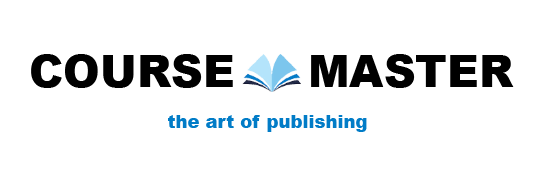Master Power BI Desktop for data prep, data analysis, data visualization & dashboard design w/ top Power BI instructors!
What you’ll learn
- Build professional-quality business intelligence reports from the ground up
- Blend and transform raw data into beautiful interactive visuals & dashboards
- Design and implement the same tools used by professional data analysts and data scientists
- Showcase your skills with two full-scale course projects (with step-by-step solutions)
- Explore powerful artificial intelligence tools and advanced data analysis & visualization techniques
- Learn from a #1 best-selling instructor and professional Power BI developer
This course includes:
- 16 hours on-demand video
- 9 articles
- 8 downloadable resources
- Access on mobile and TV
- Closed captions
- Certificate of completion
Key Features:
- Data Connectivity: Power BI Desktop allows users to import data from a wide variety of sources, including cloud-based and on-premises platforms such as SQL Server, Excel, Salesforce, SharePoint, Google Analytics, Google Sheets, Dynamics 365, and Azure SQL Database.
- Data Transformation and Modeling: With the built-in Power Query Editor, users can clean and transform data by renaming tables, changing data types, removing unnecessary columns, and combining data from multiple sources. Users can also manage relationships between different datasets and perform calculations using the Data Analysis Expressions (DAX) formula language.
- Interactive Visualizations: Users can create a variety of visuals, such as charts and graphs, to represent data graphically. The drag-and-drop canvas and a wide range of visualization options enable users to design reports with theming, formatting, and layout tools.
- Report Creation and Sharing: Power BI Desktop allows users to create comprehensive reports that can be shared with others in the organization. Reports can be published to the Power BI service, enabling collaboration and access across various devices.
- AI-Driven Augmented Analytics: The application offers AI capabilities that help users automatically find patterns, understand data meanings, and predict future outcomes without the need for coding, thereby uncovering hidden, actionable insights.